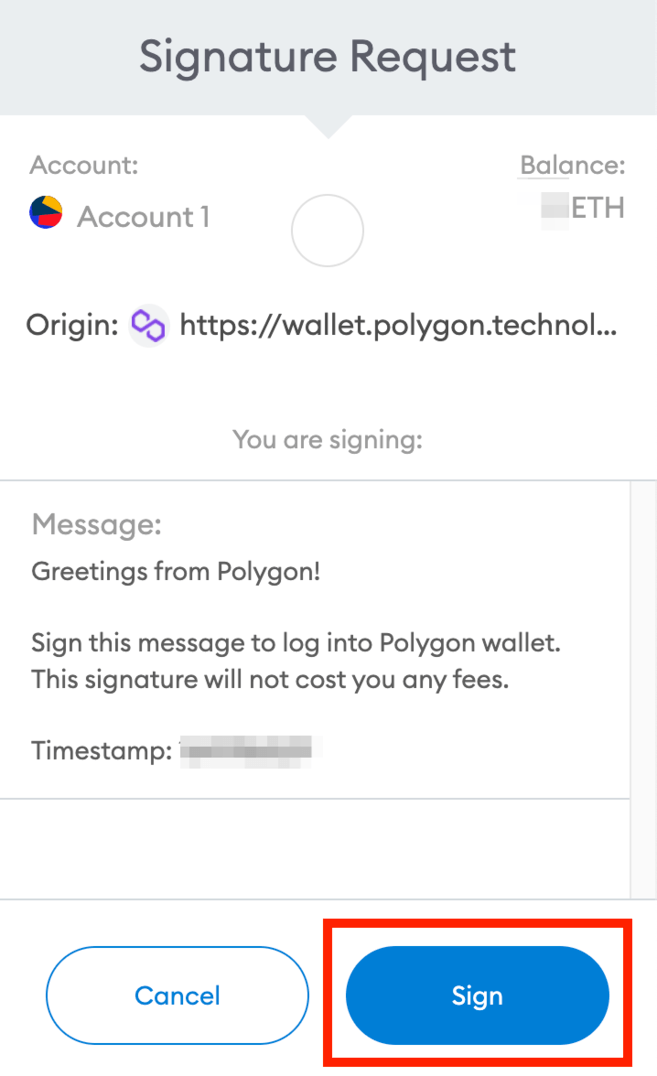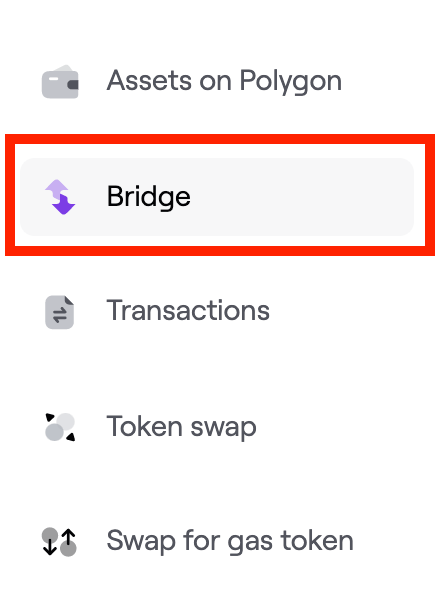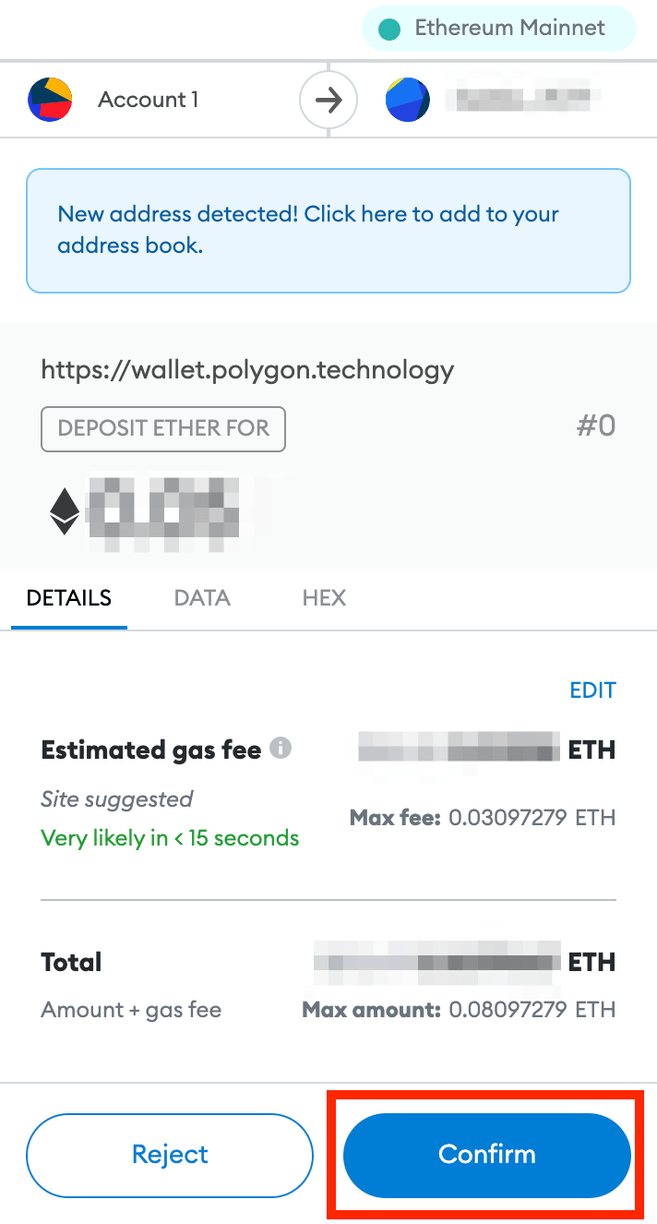2. Next, you need to connect your crypto wallet. In this example, we will use Metamask.
3. You’ll be asked to sign a message to connect your MetaMask wallet to your Polygon wallet. This signature won’t cost any fees. Double-check the URL to make sure you are on the correct website and click [Sign] to proceed.
4. You should be redirected to the Polygon Bridge interface. If not, click [Bridge] on the left menu bar.
5. To send your tokens from the Ethereum mainnet to Polygon, go to the [Deposit] tab. Click on the token name to choose the token to bridge. In this example, we’ll use ether (ETH). Enter the amount and click [Transfer].
6. Read the important notes and click [Continue] when you are ready.
8. Review your transaction details, including the token amount and the estimated transaction fee, before clicking [Continue].
Note that the PoS bridge is secured by validators. If you decide to move funds back to the Ethereum network, it can take up to 3 hours.
9. You’ll then be prompted to sign and approve the transfer in your MetaMask wallet. Check if the details are correct and click [Confirm].
10. Once confirmed, wait for the tokens to arrive in your Polygon wallet. You may click [View on Etherscan] to check the transaction status.