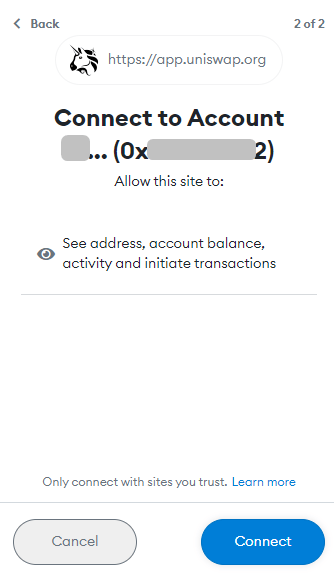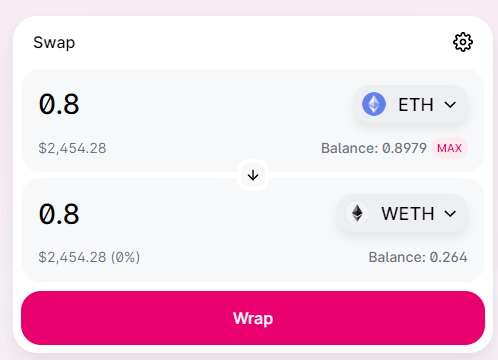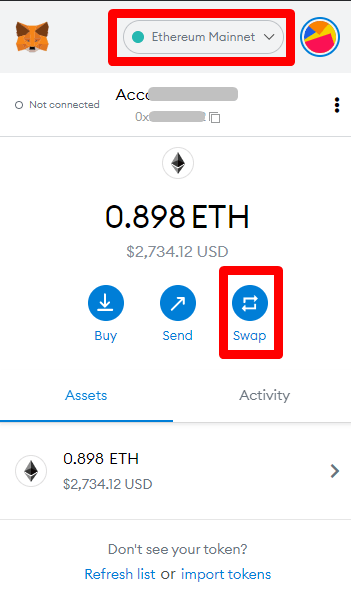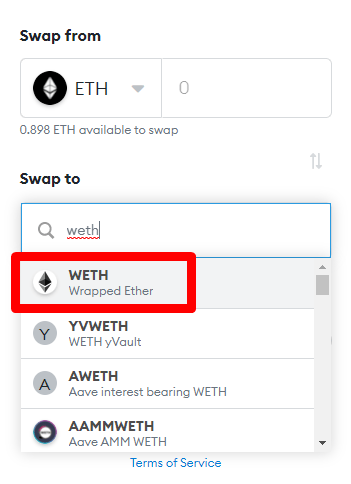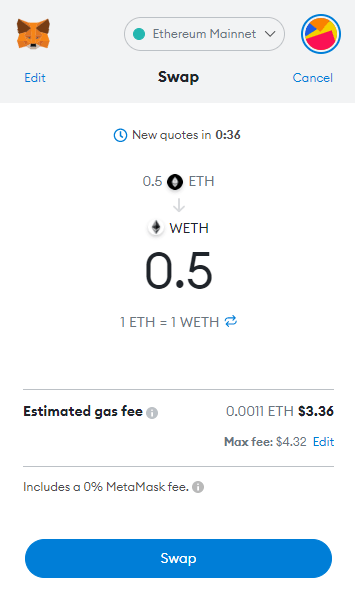2. Select ETH in the top field and WETH in the bottom. If you click [Select a token], you should see WETH above the list.
3. Input the amount of ETH you want to convert to WETH and click the [Swap] button.
5. Now you just need to wait for the transaction to be confirmed in the blockchain. The waiting time will depend on the current network traffic. If you are in a hurry, you can speed up the transaction (i.e., pay higher fees) to have it confirmed faster.
Wrapping ETH on MetaMask
1. Open your MetaMask wallet and make sure your network is [Ethereum Mainnet]. Next, click [Swap].
2. In the [Swap to] field, search for WETH.
3. Input the amount of ETH you want to swap and click [Review Swap].
4. You’ll now see a quote showing the conversion rate (which should be 1:1). Click [Swap] to finalize your transaction.