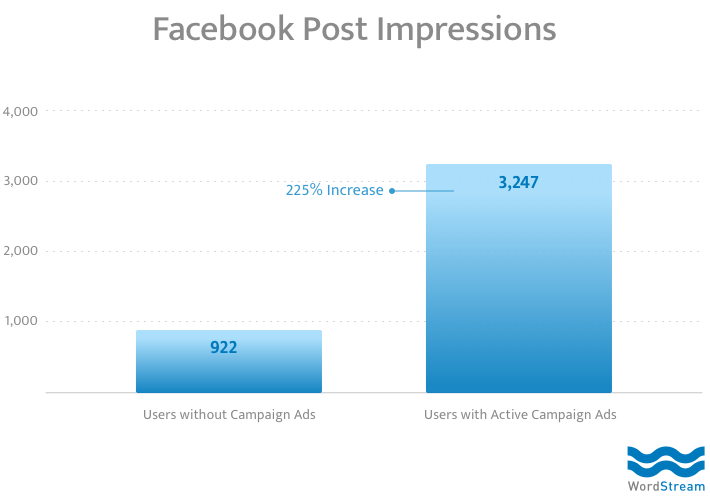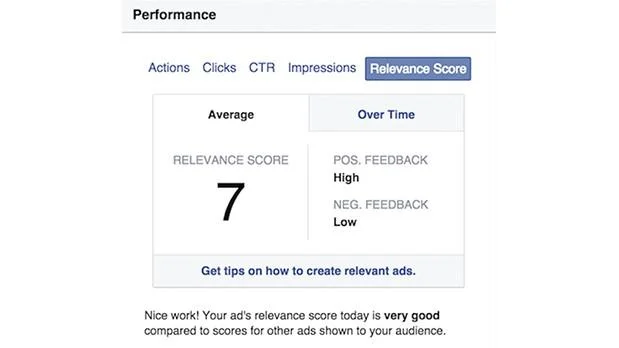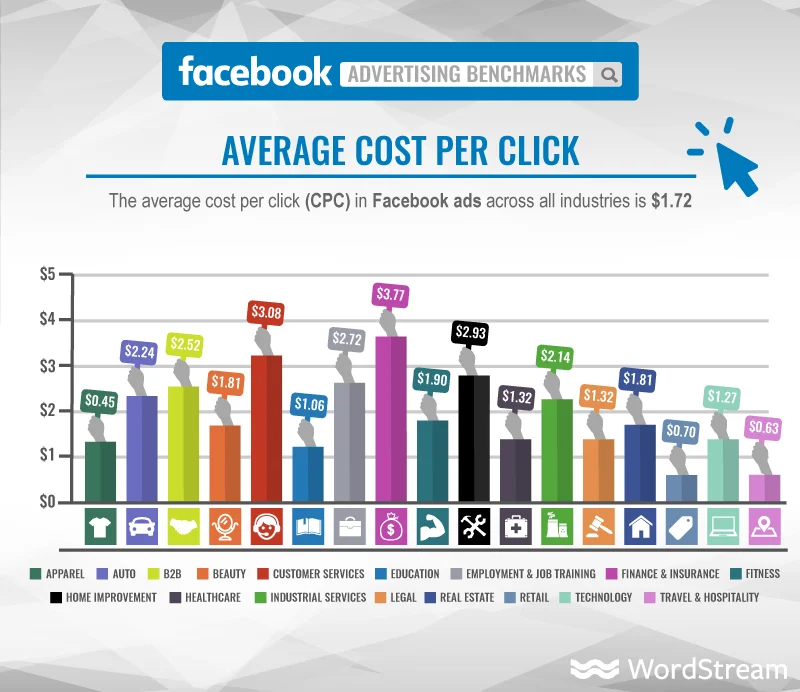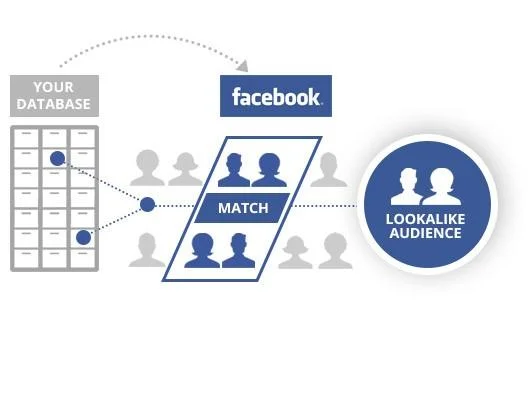How to Advertise on Facebook, Step #1: Create Your Business Page & Ad Account
Get to know your customers. Be engaging, learn their common interests, learn what keeps them up at night.
This will allow you to create better ads for more targeted audiences that you can nurture effectively. Only. Using. Facebook.
If you’re already advertising on Facebook, check out our Facebook Ad Industry Benchmarks and see how you stack up against your competition.
Skeptical about getting started? Maybe Does Facebook Advertising Work? is more your speed.
The Facebook Advertising Halo Effect
Our research shows that Facebook advertisers see average organic post impressions 225% higher than businesses not advertising on Facebook.
In addition to the boost to average organic post impressions, Facebook advertisers outperform businesses that aren’t advertising to the average tune of:
- 77% more page fans
- 96% more page clicks
- 126% more page impressions
- 90% more fans reached
- 111% more friends of page fans reached
What does this mean? Facebook rewards businesses that spend money by amplifying their unpaid content for free.
How to Advertise on Facebook, Step #2: Add the Facebook Pixel to Your Website
The Facebook Pixel can be as straightforward or malleable as you need it to be: either way, you need it if you want to find out what kind of return you’re getting on your ad spend.
The Facebook Pixel can be optimized for any type of on-site action. It lets you build remarketing lists. If it’s not already on your website, go add it!
To learn more about adding the Facebook Pixel to your website, check out The Ultimate Guide to Tracking, Targeting, and Driving Conversions on Facebook by SMM expert Brett McHale.
How to Advertise on Facebook, Step #3: Uncover Your Ideal Audiences
There are nearly 2 billion active Facebook users, and most of them aren’t interested in your product or service (sorry).
Luckily, you can use any combination of geographic, demographic, behavioral, and interest targeting to find the people who are.
Facebook allows you to find potential customers based on virtually any parameter. You can find amateur pugilists in Arkansas or lifelong pacifists who eat cricket chips. You can find your ideal customer.
For inspiration in developing your own audiences, check out our epic infographic on every Facebook Ad targeting option available to you.
What is Relevance Score?
Facebook’s Relevance Score is a measure of the quality of your Facebook ad based on positive and negative feedback from your audience.
A higher Relevance Score reduces your cost per click. If your Facebook ads aren’t working, there’s a good chance it’s got something to do with Relevance.
It’s most important when your goals are based on clicks, visibility, brand awareness, brand engagement, or very top-funnel marketing metrics.
How to Advertise on Facebook, Step #4: Pick the Perfect Ad Format
There are more than a dozen ad formats available to you across Facebook and Instagram.
Align your ad creative and copy with your offering and audience. The higher up the funnel (or less familiar with your brand) a prospect is, the less complex (in both format and offering) your ad should be. Make their lives easy.
Grab our Facebook Ad-Type Cheat Sheet so you know which ad format is right for your next campaign, then check out our complete guide to creating great-looking Facebook ads.
How to Advertise on Facebook, Step #5: Optimize Bidding & Budget Allocation
On Facebook, the competition is fierce!
Assign most of your overall Facebook Ads budget to campaigns that can be tied to revenue; while brand-building is important, it doesn’t keep the lights on next month.
Combine targeted audiences and killer creative with what you know about the Facebook auction to bid competitively (within your budget).
To learn more about dominating your prospects’ news feeds, check out How to Compete in Facebook Ads.
The Facebook Auction
In a Facebook ad auction, victory goes to the advertiser with the highest “total value.” Total value is based on three factors:
- Advertiser Bid
- Ad Quality + Relevance
- Estimated Action Rates
These factors will determine how much Facebook Advertising costs your business.
Note that, per Facebook, “you’ll often be charged less than you bid…there’s no advantage to underbidding.”
How to Advertise on Facebook, Step #6: Make Gorgeous Ads (That Convert)
Facebook ads give you the ability to combine great copy with engaging visuals to produce high-converting ads.
Remember: the best way to maximize Facebook and Instagram’s most engaging ad formats, from GIFs to Canvases, is to tell a story.
To learn more about getting started with Facebook advertising, check out the Facebook Creative Hub. It allows you to explore amazing ads in every format available to you on both Facebook and Instagram.
Get inspired, then conceptualize and execute your own exceptional ad creative.
How to Advertise on Facebook, Step #7: Remarket on Facebook
You installed your Pixel so long ago: Now it’s time to cash in.
Leverage your wealth of site-visitor information to turn prospects into customers. If someone downloaded a whitepaper, offer them a demo; did a handful of your customers only buy boxing gloves? Remarket to them with a speed bag.
To learn more about remarketing on Facebook at every stage of your sales funnel, check out 11 Ways to Turn Prospects into Customers.
How to Advertise on Facebook, Step #8: Eat, Optimize, Sleep, Repeat
Testing is the Facebook ads equivalent of going to the gym: You have to do it if you want to be the best.
Adjust bids, audiences, and creative (visual and copy) often. Maybe weave in some power words. Facebook even allows you to set up A/B testing within the Business Manager UI!
To take your Facebook ads to the next level, try implementing some of our out-of-the-box Facebook targeting strategies.
How to Advertise on Facebook, Step #9: Target New, More Qualified Prospects
Spend less time and money digging through disinterested prospects. We’ve pulled together a few insanely specific Facebook Audiences to show you all just how granular you can get with these things.
Lookalike audiences allow you to find new prospects with attributes that mirror those of an existing audience.
From a single seed audience you can create multiple Lookalikes based on degree of similarity. That’s how you build scale.
No matter how niche your niche is, it’s possible to use lookalikes to whittle the perfect new audience.
How to Advertise on Facebook, Step #10: WIN
Against all odds, you’ve become a Facebook Ads champion. Your campaigns are a knockout!