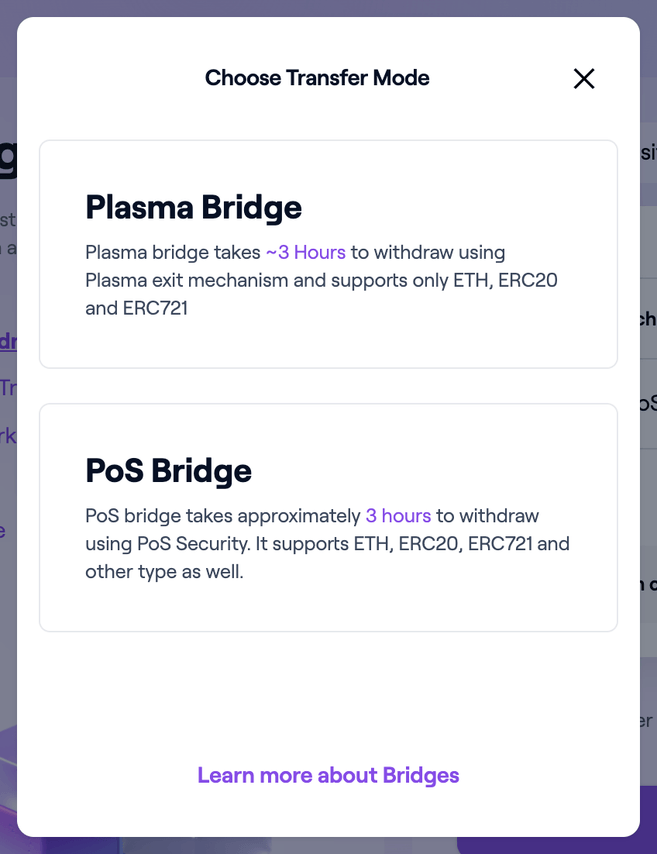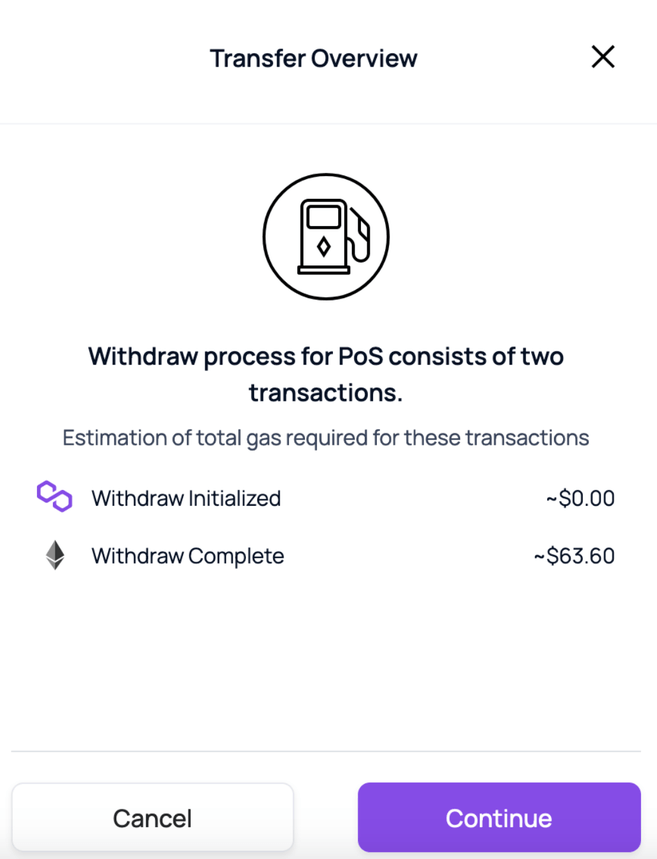You can also use the Polygon Bridge to transfer tokens from Polygon to Ethereum. Similarly, you’ll need a compatible crypto wallet, such as MetaMask.
Let’s see how to transfer from Polygon to Ethereum via the PoS Bridge.
1. Click [Withdrawal] on the [Bridge] interface. Choose the tokens you want to transfer to the Ethereum network.
2. You’ll probably notice there’s a [SWITCH BRIDGE] button next to [Transfer Mode]. The platform will automatically select the compatible bridge for your transfer based on the token you choose.
3. After selecting the token, enter the amount you want to send and click [Transfer].
4. Read the important notes and click [Continue] when you are ready.
5. You’ll also see the [Transfer Overview] pop-up with the estimated gas fee for this transaction. If you are ok with the gas costs, click [Continue] to proceed.
6. You can review your transaction details, including the token amount, the bridge you’re using, and the estimated gas fee before you click [Continue].
7. You need to sign and approve the transfer in your MetaMask wallet. Check if the details are correct and click [Confirm].
Once confirmed, wait for the tokens to arrive in your Polygon wallet. You may click [View on Etherscan] to check the transaction status.
9. Once your transaction is validated, you need to claim the tokens to your MetaMask wallet. Click [Continue], and you can see the assets when the withdrawal is complete.